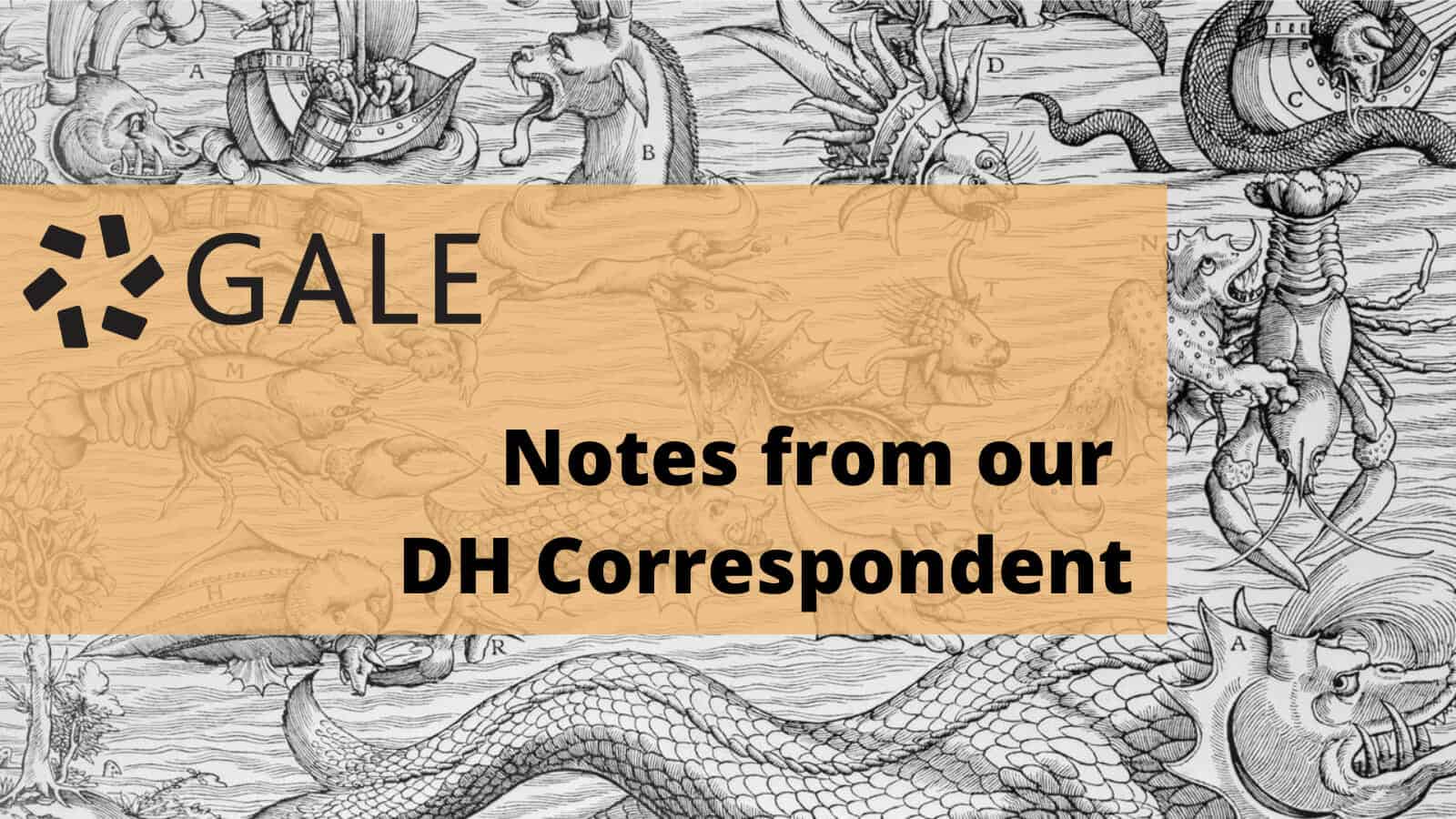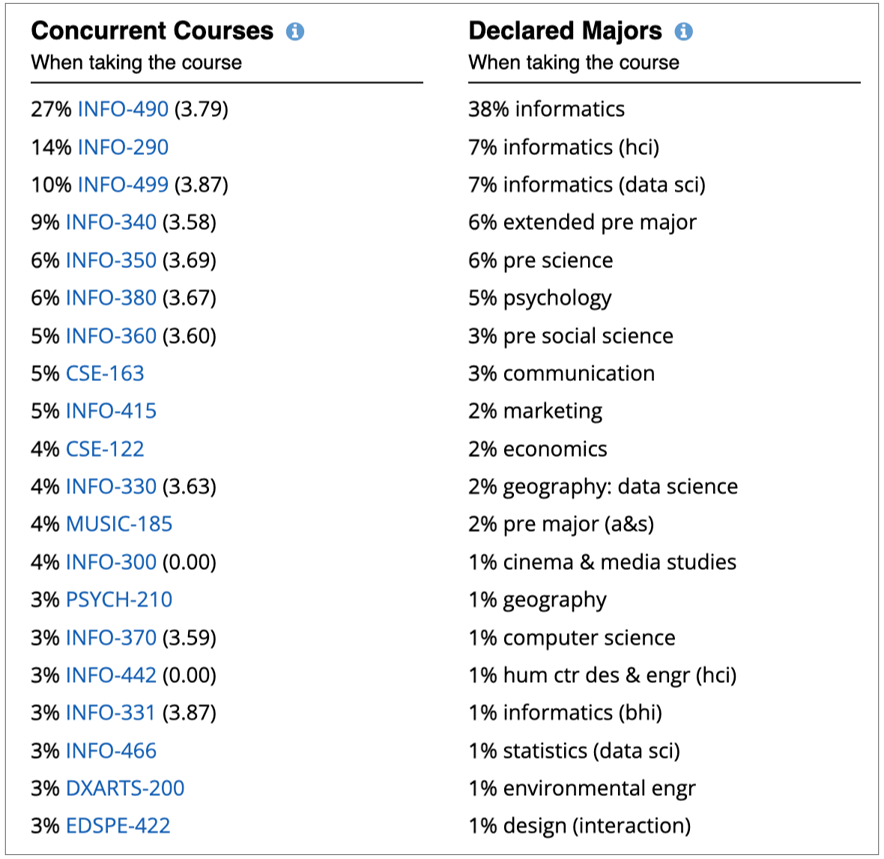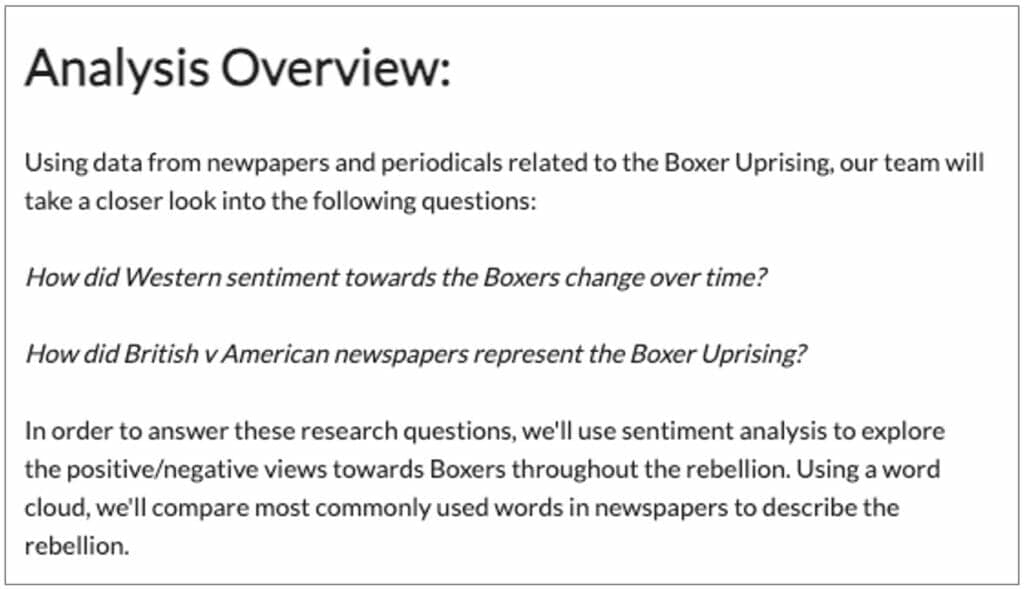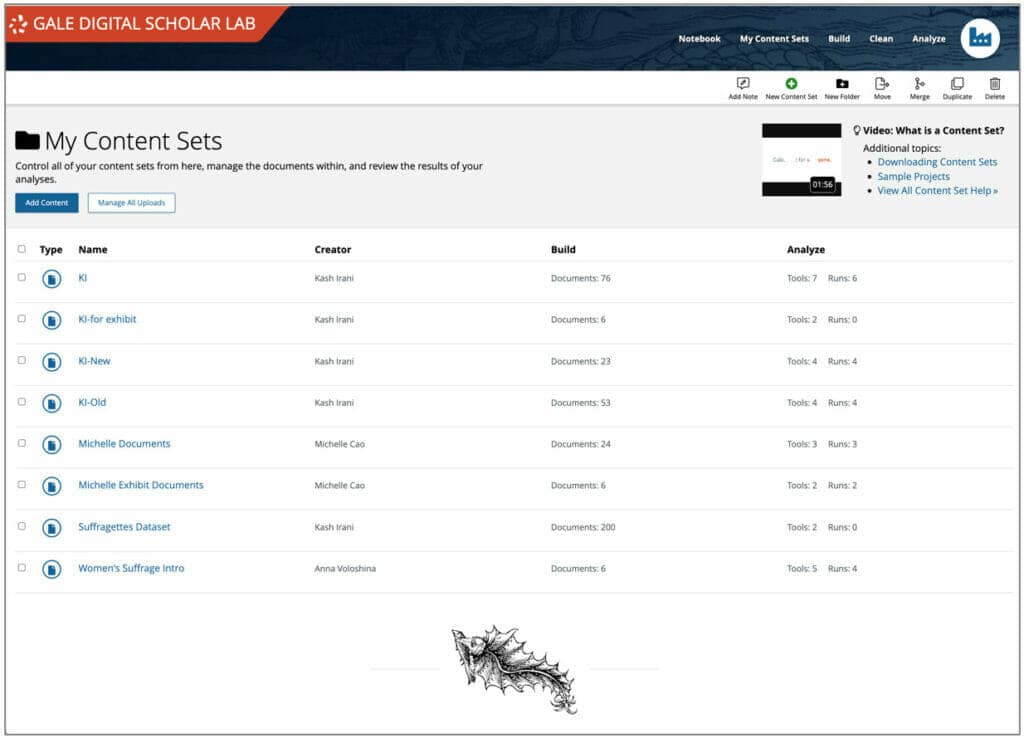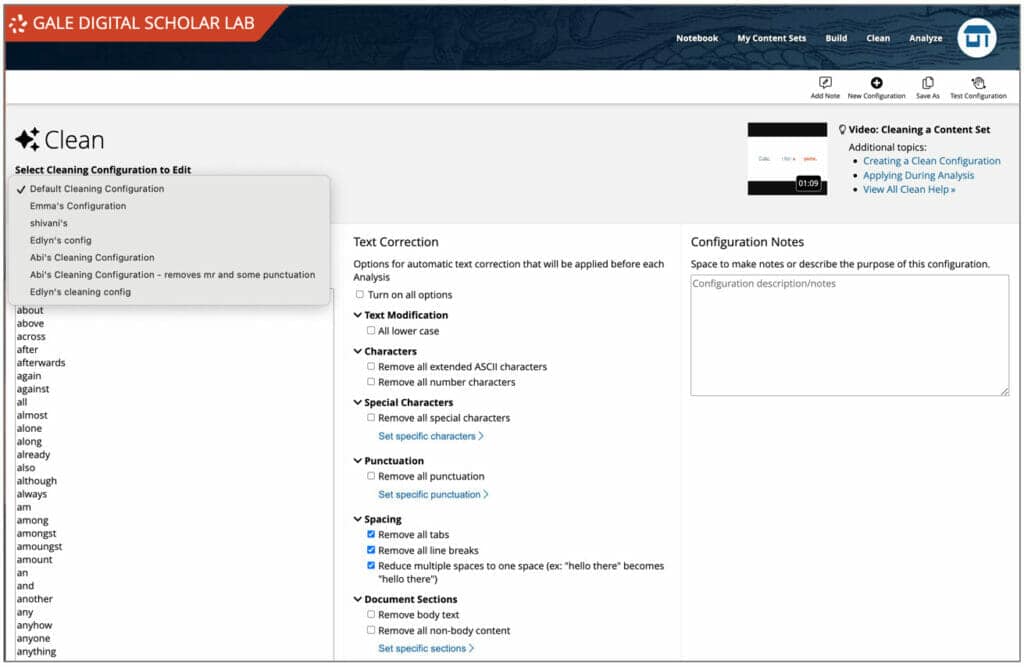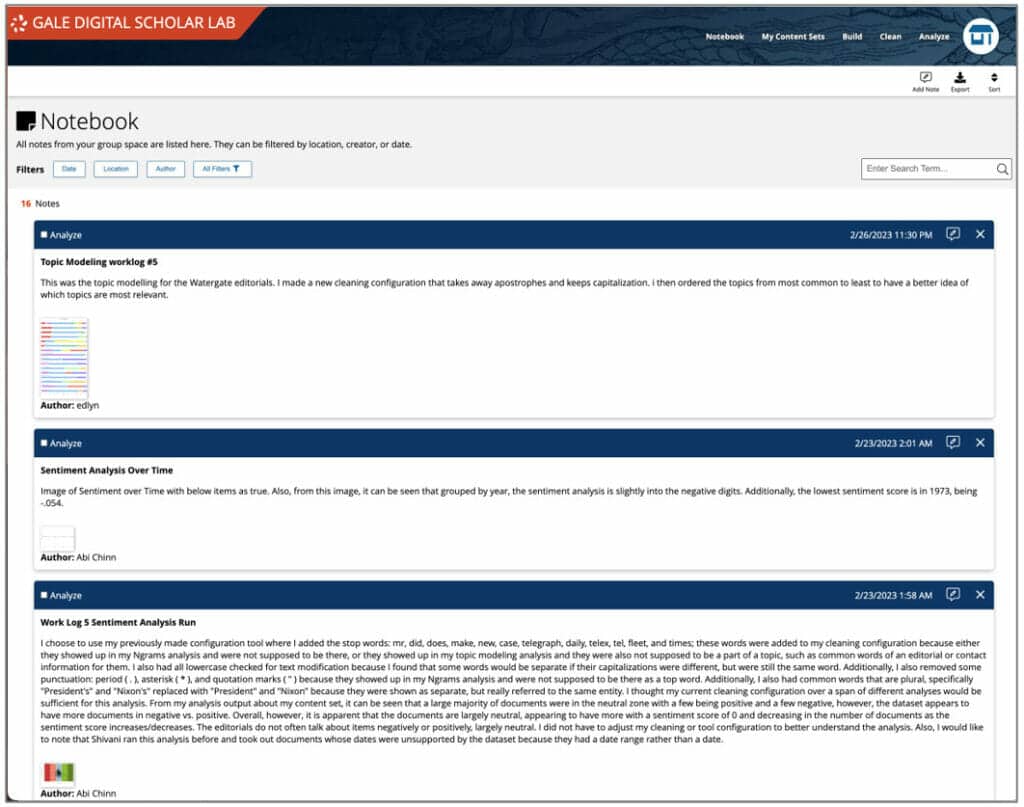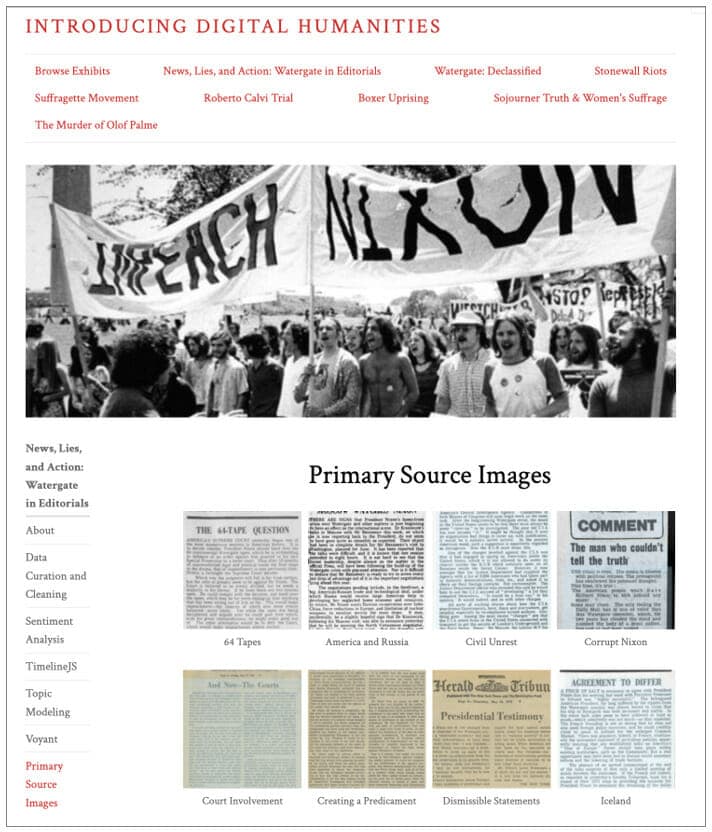│By Sarah Ketchley, Senior Digital Humanities Specialist│
The field of digital scholarship tends to be collaborative, since any given project may involve disciplinary experts, developers, librarians, archivists, and students. Management of workflow and data can be challenging unless there is careful planning from the outset about record-keeping, group working practices, the sharing of information and goals for project sustainability and longer-term archiving. These practical considerations are the same for research projects and for those built in the classroom.
The ability to create Groups was recently added as a feature to the Gale Digital Scholar Lab platform, along with a flexible ‘Notebook’ tool for documenting decisions and outcomes. This blog post will consider how Group spaces can be used to facilitate classroom project-building by students in an undergraduate classroom, using a recent course I taught in the Information School at the University of Washington as a case study. The practicalities of using the Groups/Notebook features were discussed in my previous blog post, including details about how a teacher might go about adding students to new groups within the Lab, then managing classroom workflow via record-keeping in the team’s Notebook.
The Scope of the Syllabus in My “Introducing Digital Humanities” Class
“Introducing Digital Humanities” was offered during the Winter Quarter 2023 as a no-prerequisite class for undergraduate students. The scope of the syllabus included an exploration of current Digital Humanities projects, methods, tools, and debates as preparation for group-based collaborative work to build a digital exhibit showcasing team project outcomes. Thirty-two students took the class, representing diverse disciplinary backgrounds, many of whom indicated that they had little prior experience of studying humanities topics.
Datasets and Digital Exhibits
After covering broad introductory topics in class – including a discussion of how to describe the field of Digital Humanities, and how to evaluate DH projects, project management and planning – I split students into teams of four based on the preliminary questionnaire they had submitted, which detailed their disciplinary background, experience, skills, and learning goals for the session. I worked to create balance between teams based on this input, so that each small group was diverse. I then created the groups for the class using our class login for the Lab which ensures that I have ongoing access to student work as the group creator. Adding a team member generates an email invitation, which proved to be a straightforward process which worked seamlessly. (You can read more about this process in this blog post). I also added my class Teaching Assistant to each team so she could monitor progress and answer questions.
Highlights of using ‘Groups’ as an Instructor
Some of the main challenges of incorporating groupwork into an online classroom include:
- how to effectively manage workflow and answer questions when each team of students is working on different topics
- how to monitor individual progress and check understanding of concepts
- how to ensure each team member is contributing an equal share of work
- how to troubleshoot when necessary.
In the past, collaboration took place using a shared Google Doc, and informal online check-ins during office hours, to keep projects moving forward. This was not a particularly effective way to track the work that was being completed by individual students within a team, since some students were inevitably more forthcoming than others. Working in a dedicated group space within Gale Digital Scholar Lab proved to be an excellent way to create a shared environment so that everyone’s work within the team was visible to both fellow group members, the Teaching Assistant and instructor.
Collaborative Working in the Undergraduate Classroom
Each student team chose one of the eight datasets available in the Lab and discussed the type of documents and broad historical context of each collection of material. We considered which digital tools available in the Lab were best suited to answer quantitative or qualitative questions, and developed research questions accordingly. Given the length of the class (10 weeks), research was necessarily limited in scope, but tools like ngrams, for example, are perfect for conducting a Term Frequency analysis of the most common words in a dataset, which can yield interesting results, usefully visualised in a word cloud.
Students were able to add a copy of their chosen dataset to their group environment so that they could all begin adding and removing documents from this pre-curated data in preparation for analysis. Each student could see what their teammates were working on, and opt to contribute to shared Content Sets or develop their own curated material within the group space.
Similarly, the ‘Clean’ process within the group space enabled students to build Content Set-specific cleans which could be shared across the team.
Students Developed a Project Charter Establishing their Roles and Responsibilities
Creating effective documentation is an important consideration for building sustainable DH projects. As a component of the project planning process, students developed a Project Charter establishing their roles and responsibilities within the team, describing who would be responsible for what – for instance, one student took on the role of overall project manager, while another developed narrative and visual web content for the digital exhibit, another was the visualisation specialist, and another worked on metadata. These designations were somewhat fluid based on the research students opted to do, although they had to create a project that met the criteria established in the class grading rubric.
Notetaking and Record-Keeping
A new feature of the Lab that provides a space for shared documentation is the Notebook which is available both in the personal and group workspaces. In the latter, students made notes, and captured images of their visualisations as they worked. These individual notes were attributed to the student creator, providing me with insights into how the team’s work was coming along, highlighting any gaps in understanding or confusion that I could then address with the class in the next session. Students exported their notes from the Notebook, then added the compiled material to their digital exhibits in the form of project documentation.
Exporting Group Data for Digital Exhibit Building
The final step in building student exhibits was to export completed analysis data and visualisations from Gale Digital Scholar Lab for inclusion in the Omeka class exhibits. This was a straightforward process with a variety of download options including:
- raw content set OCR, either cleaned or with no clean applied
- metadata for the entire content set
- visualisation output, including image and tabular data
- notebook output for entire group or for individual students
- individual Gale Primary Sources pages or entire documents in PDF format.
This flexibility enabled teams to create visually appealing digital exhibits showcasing original primary source documents, along with raw analysis data to support the research conclusions they had developed.
A Welcome Pedagogical Enhancement
As an instructor, the addition of collaborative capacity to a platform I’ve been teaching with for five years is a welcome pedagogical enhancement. In the Winter Quarter class, the feature enabled me to provide a valuable group working environment for eight teams of students. I was able to consolidate the number of platforms used for project-building and text analysis, thereby streamlining the teaching and learning experience. Less time spent managing technology gave me more time to explore and explain new material in depth, which was invaluable for student learning outcomes.
If you enjoyed reading about the Groups and Notebooks features in Gale Digital Scholar Lab, and how they were used in this classroom teaching example, you may like the other blog posts in Sarah’s series – Notes from our DH Correspondent, including:
- Birds of a Feather, Work Together – Gale Digital Scholar Lab: Groups
- King Tut and Digital Humanities: A Pedagogical Case Study
- Working with Datasets, A Primer
- A Global Community: Learning and Networking Opportunities for Digital Humanists
- The Value of Cross-Disciplinary Partnerships in the Digital Humanities Classroom