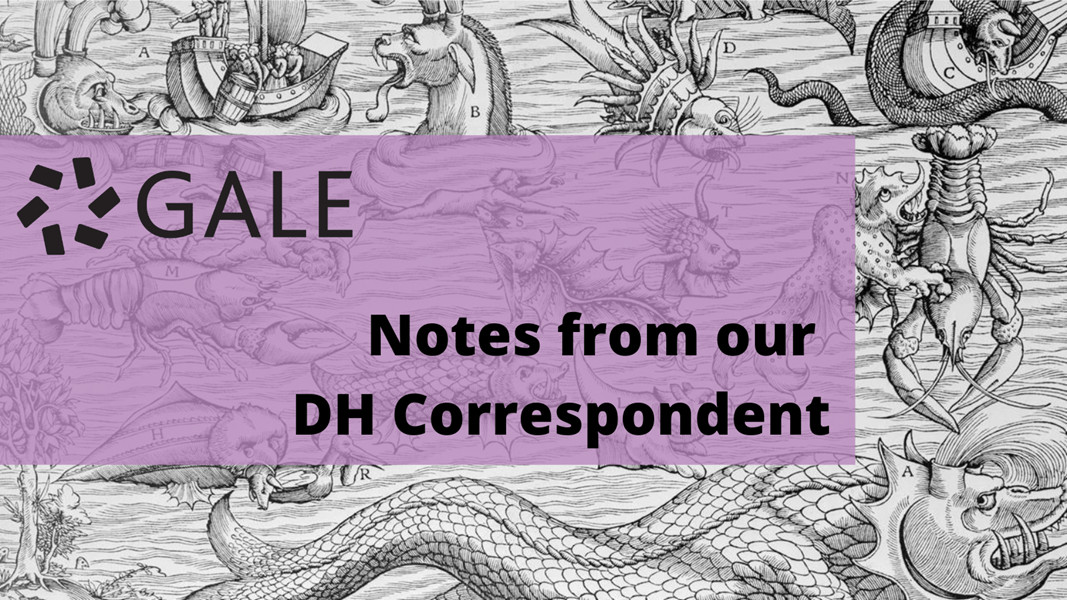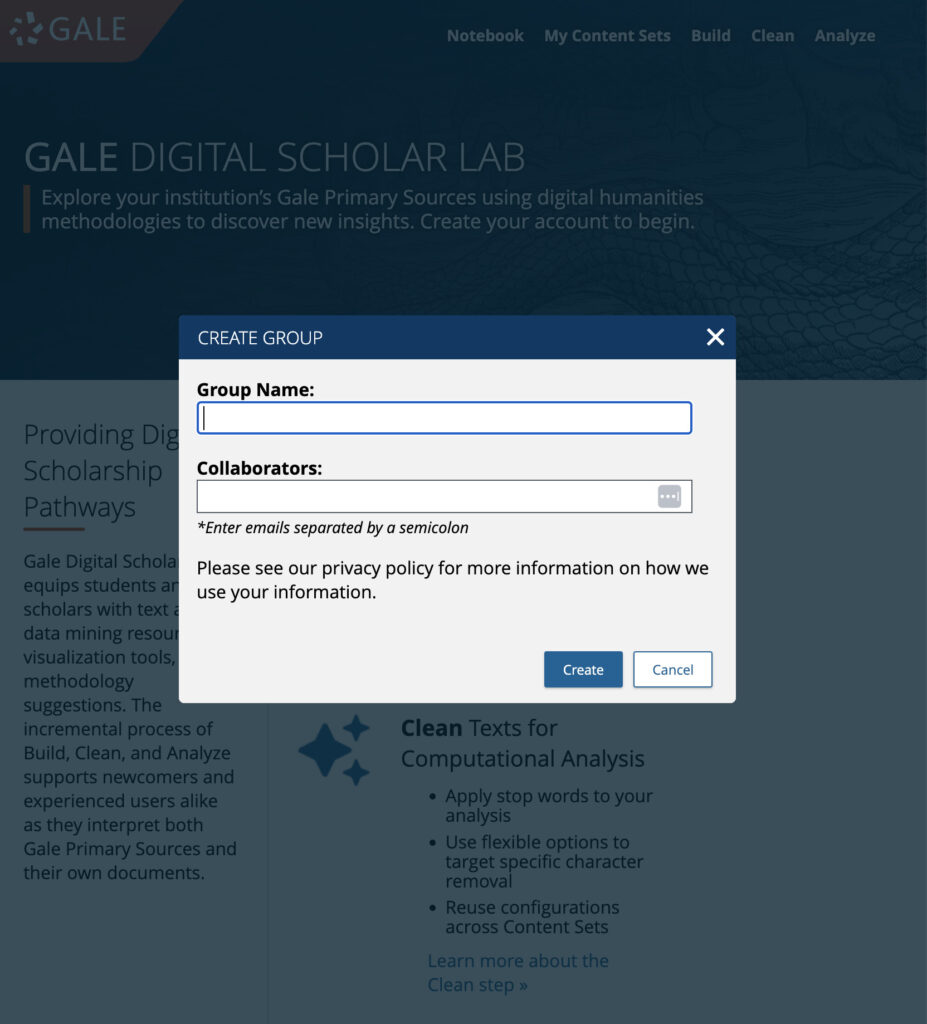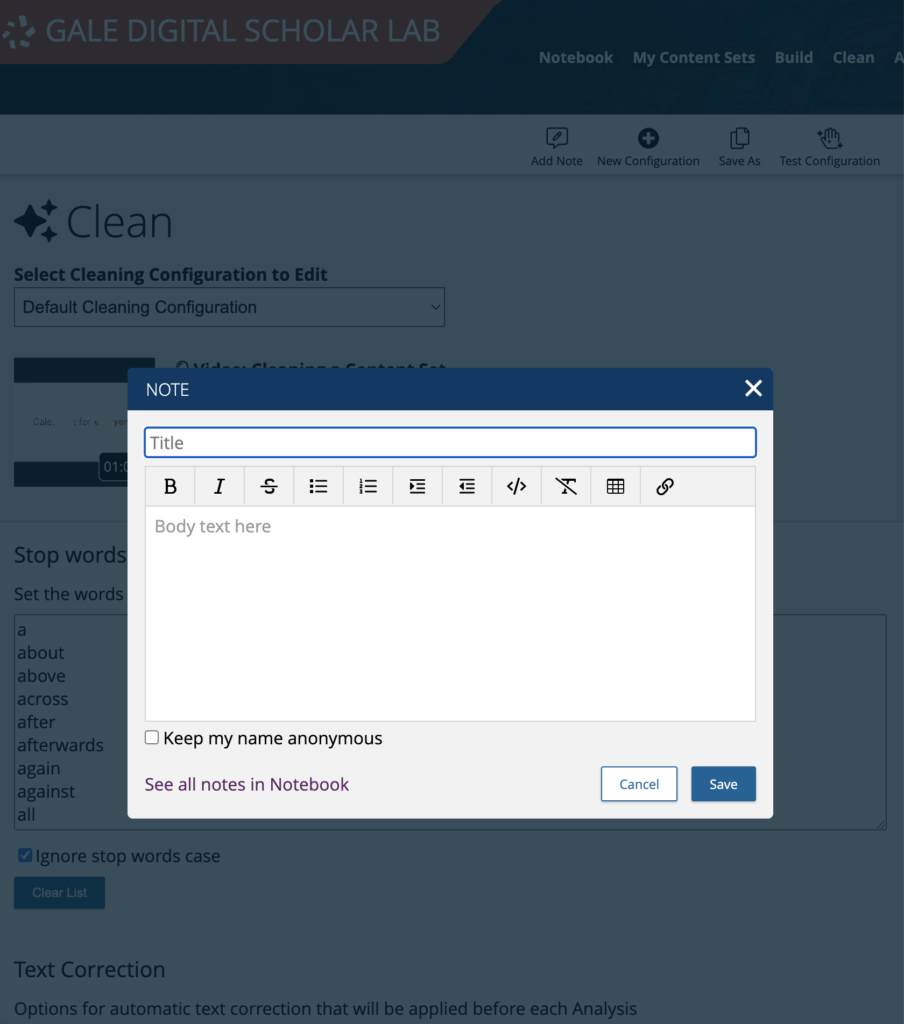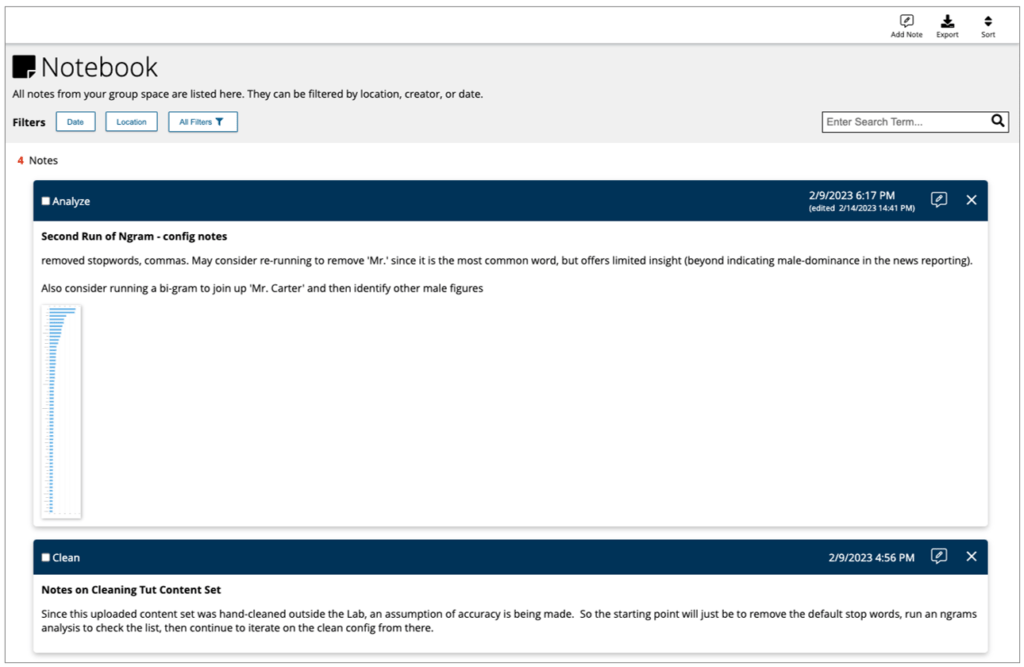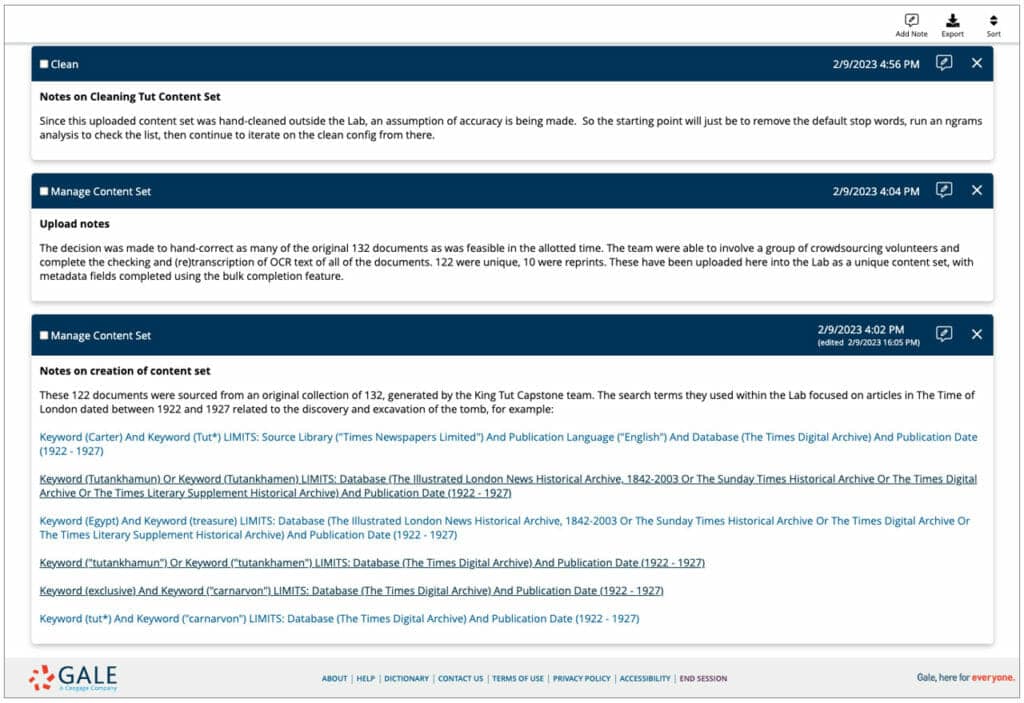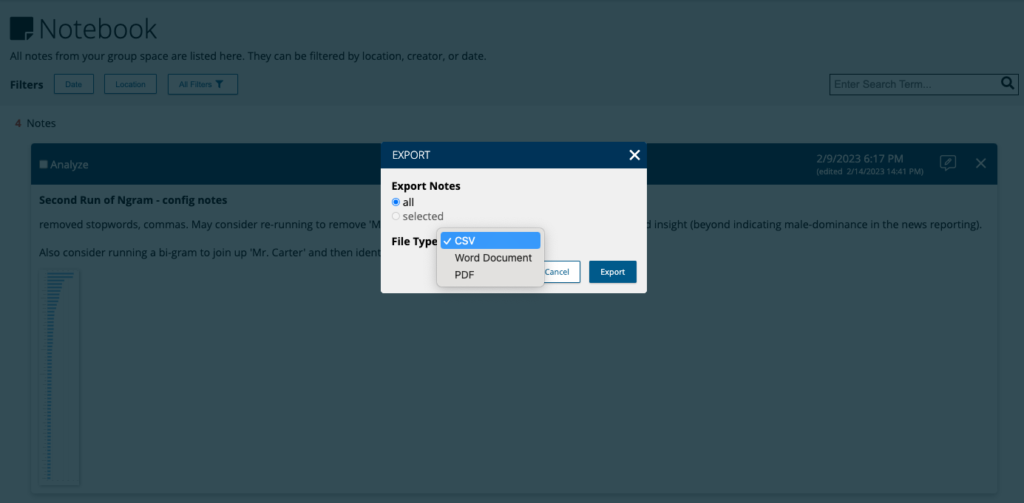│By Dr Sarah L. Ketchley, Senior Digital Humanities Specialist│
December 2022 saw the release of the new ‘Groups’ feature in Gale Digital Scholar Lab. This blog post will consider the nature and benefits of teamwork in Digital Humanities (DH) and highlight Group workflows in the Lab that support effective collaborative practices.
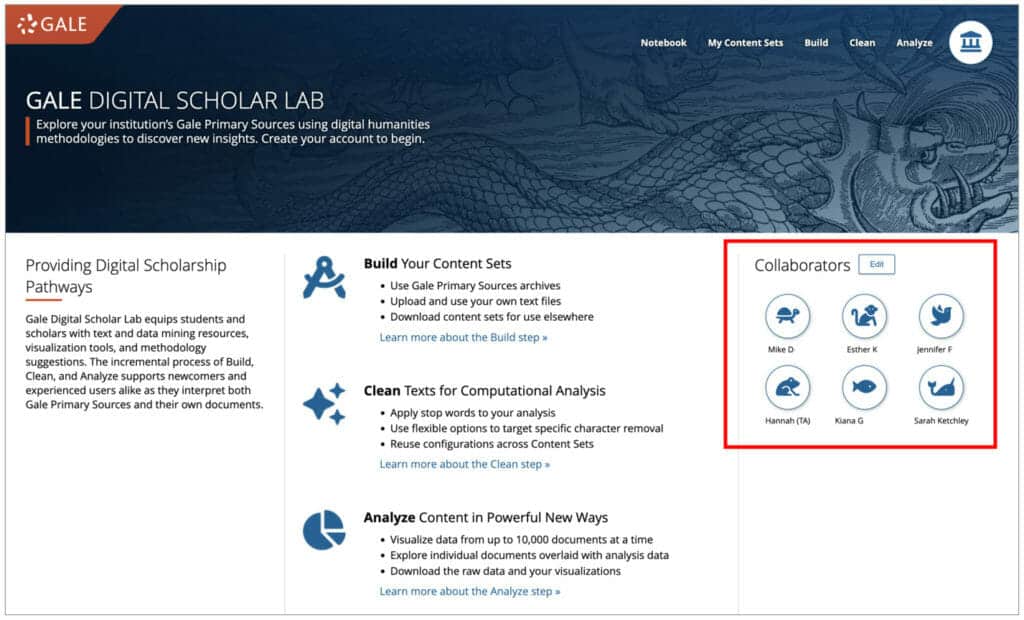
The field of Digital Humanities has been inherently collaborative since its earliest days. Working partnerships have crossed disciplinary boundaries, primarily because the skills required to create a scholarly resource that is web-accessible, user-friendly, and developed sustainably tend to come from diverse fields. For example, creating a database of primary source material may involve librarians (metadata, copyright, data management, archiving), web developers (database, website), disciplinary scholars with expertise in the content and context of the data, and, often, students. Teaching the interpersonal and practical skills necessary to engage in this type of work can be streamlined by using digital platforms in the classroom that support seamless collaboration and communication.
Gale Digital Scholar Lab has been successfully used in classrooms for teaching individual students the essential skills for text mining Content Sets of primary source material. Now, with the new Groups feature, students can work collaboratively in real time in the same Workspace to build, clean, and analyse their project work together.
Class and Group Management
As a cloud-based platform for text and data mining, Gale Digital Scholar Lab provides many advantages to instructors planning to integrate DH methodologies into their classroom. The Lab requires no installs or downloads to run, which from an instructor’s standpoint is invaluable. Similarly, collaborative work in the Groups area is streamlined and efficient – and can take place both in real time and asynchronously.
Setting up a Group Space
Getting a team together is a straightforward process in the Lab. Once you have logged in via your institutional email address, you will be prompted to join your Personal Workspace, to create a new Workspace, or to join an existing Group Workspace if one has already been created.
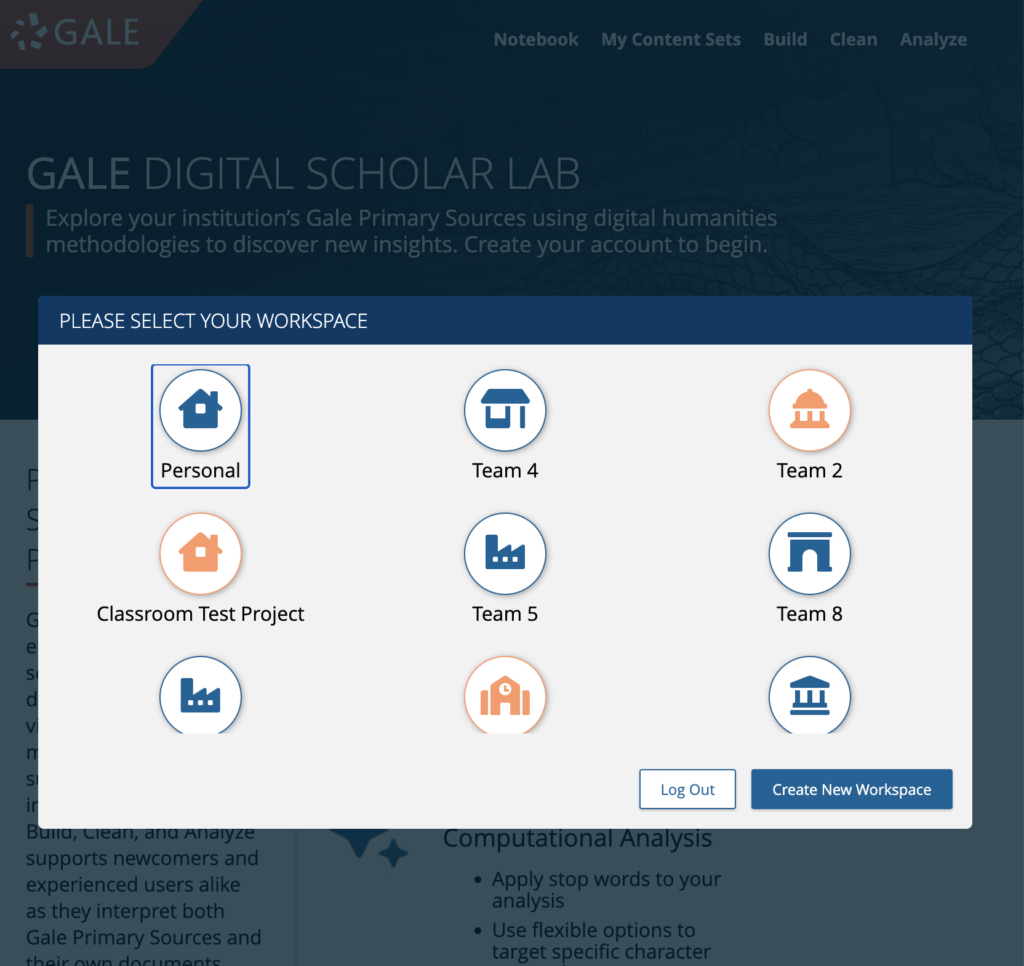
New Groups of collaborators can be created simply by adding their institutional email addresses, which will generate an email invitation.
For instructors, a straightforward way to manage student teams’ work is to create the groups themselves, then invite students to their designated Group area, where they can observe ongoing work and provide answers to questions as they arise. The new Notebook feature is also well-suited to this type of immediate pedagogical intervention.
Creating Project Documentation using the Notebook Feature
The foundation for building sustainable Digital Humanities projects is the process of creating comprehensive project documentation. This may include details of data curation choices, cleaning configurations specific to text analyses, tool configurations, and snapshots of project milestones to track progress and evolving thought processes. The Notebook feature is available in both Personal and Group Workspaces and is intuitively positioned at each stage of the workflow.
A user can open a Notes page while working, for example, to develop a clean configuration, and jot down details of the process. This serves several purposes:
- It acts as an aide-memoire to the steps taken in any given analysis process. The iterative nature of Digital Humanities work means that it’s common to create multiple runs of tools or cleanings, and it’s easy to lose track of the chain of decisions.
- Once notes are saved to the Notebook, a pathway to developing comprehensive project documentation is created.
- For Groups, the Notebook enables individual collaborators to keep track of who has done what, while also giving insights into why decisions were made.
- For instructors, student notes can highlight areas that may need further discussion should concepts not be fully grasped.
The Notebook also provides a range of options for exporting content. Group members can choose to download their individual contributions by filtering on their name, or they can download the entire Group Notebook or section of the Group Notebook. The supported download formats are CSV, Microsoft Word and PDF.
Summarising the Groups Workspace
The Groups Workspace was one of the most requested features for Gale Digital Scholar Lab that we received in user feedback. We’re thus excited to provide this collaborative Workspace for researchers and educators who want to include their peers or students in their DH project work. It continues the tradition of providing intuitive, robust pathways for working with primary source material in the Lab for text mining and analysis.
If you enjoyed reading this post about collaborative working with Gale Digital Scholar Lab: Groups, you may like the other blog posts in Sarah’s monthly series – Notes from our DH Correspondent, including: