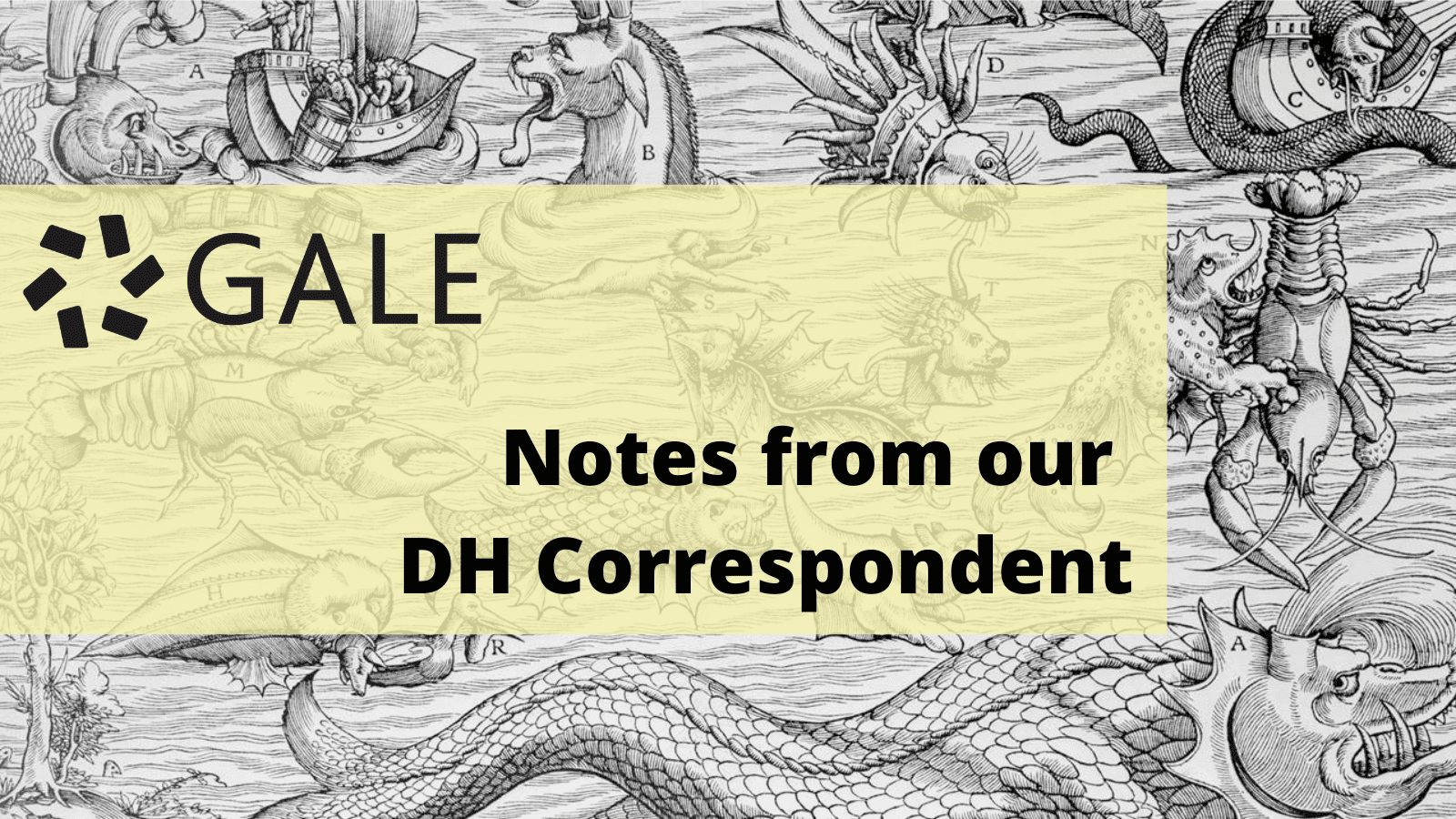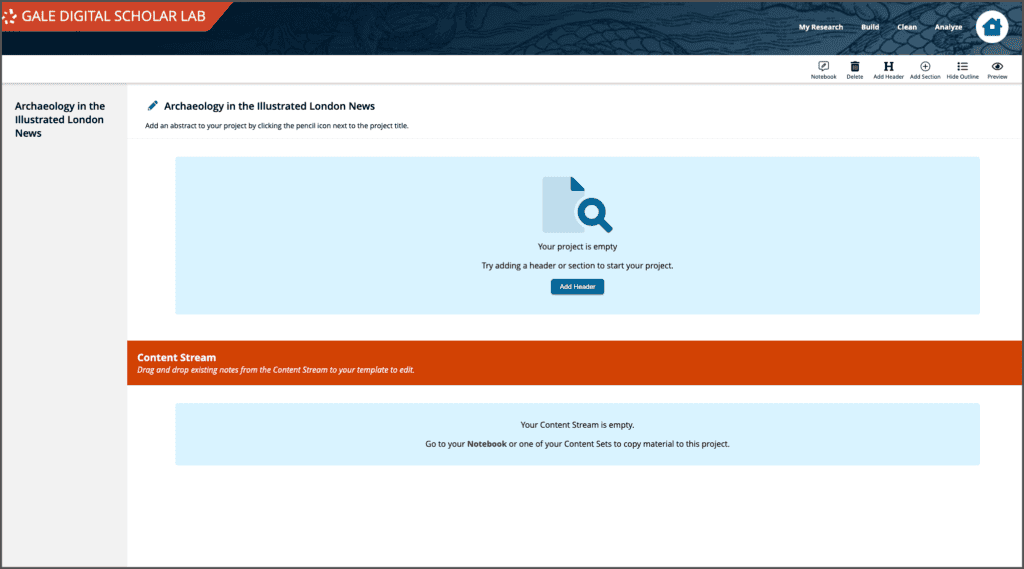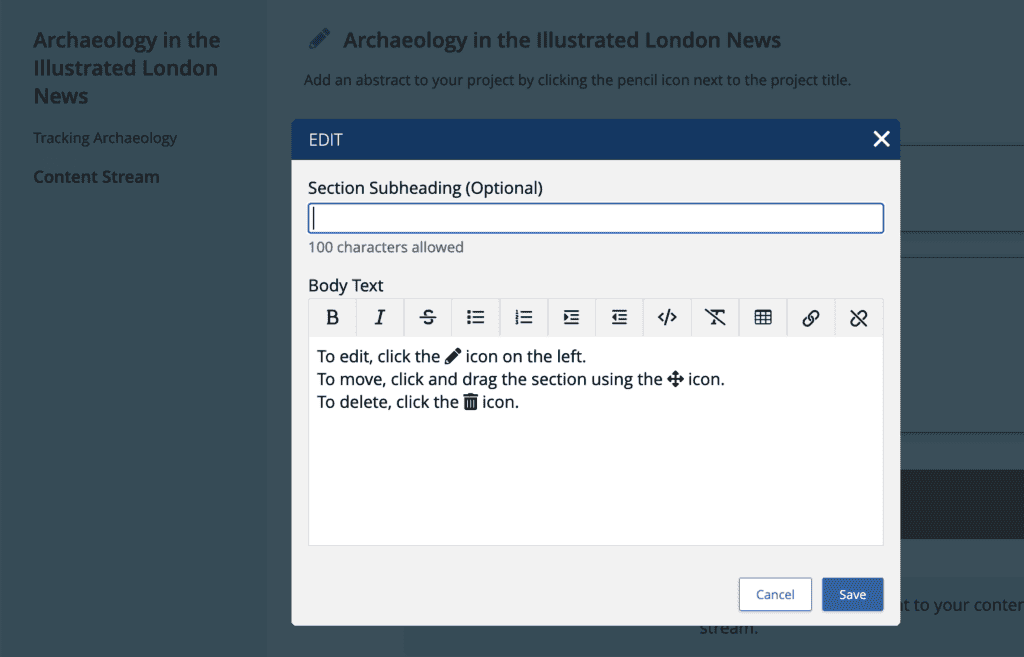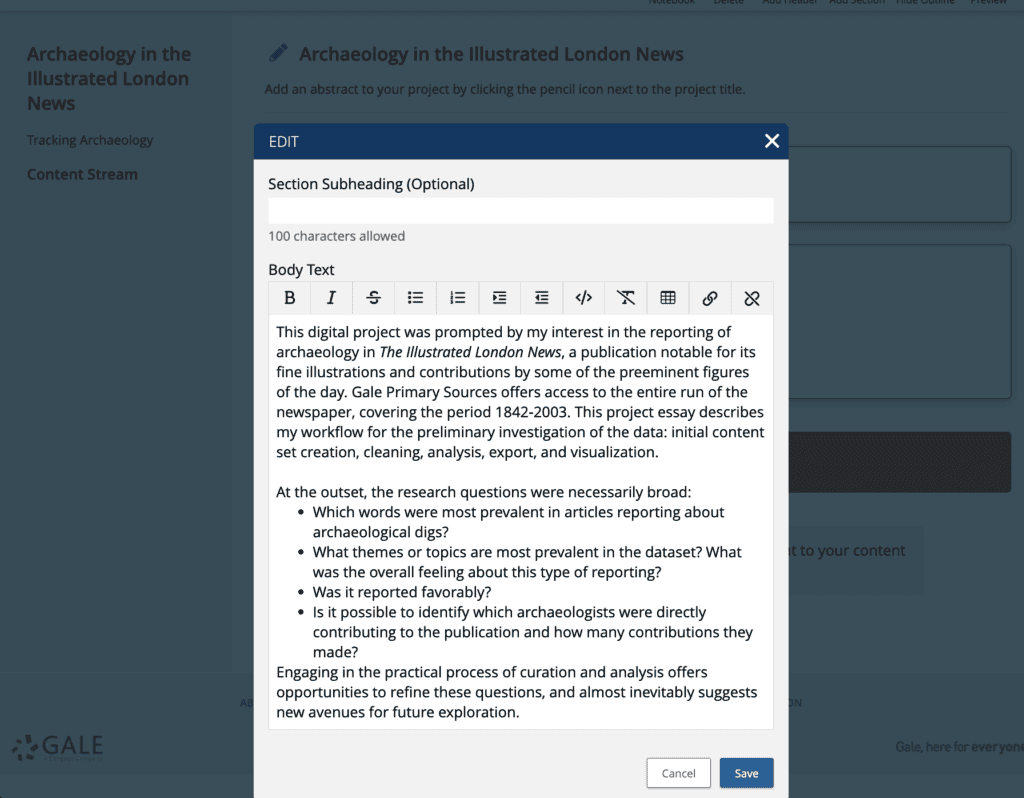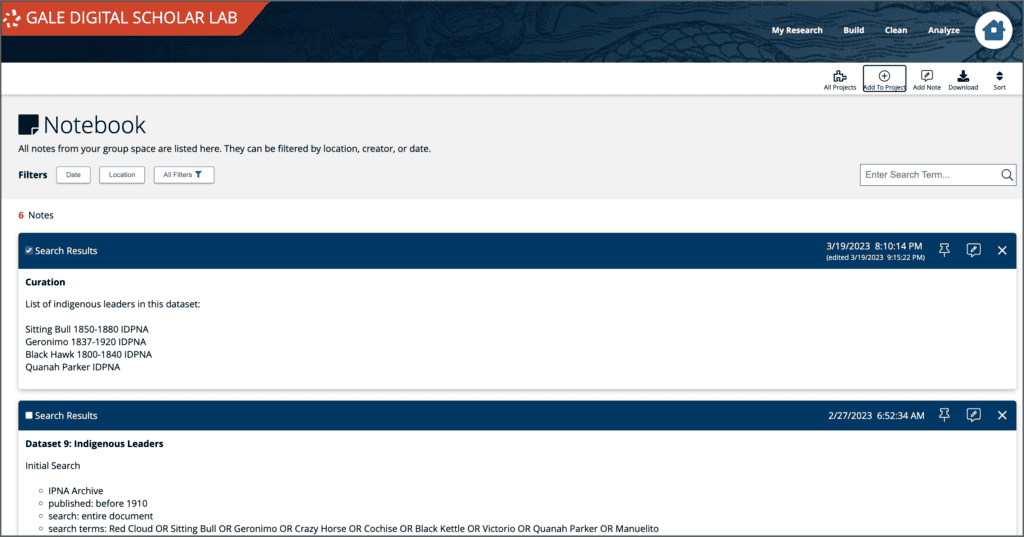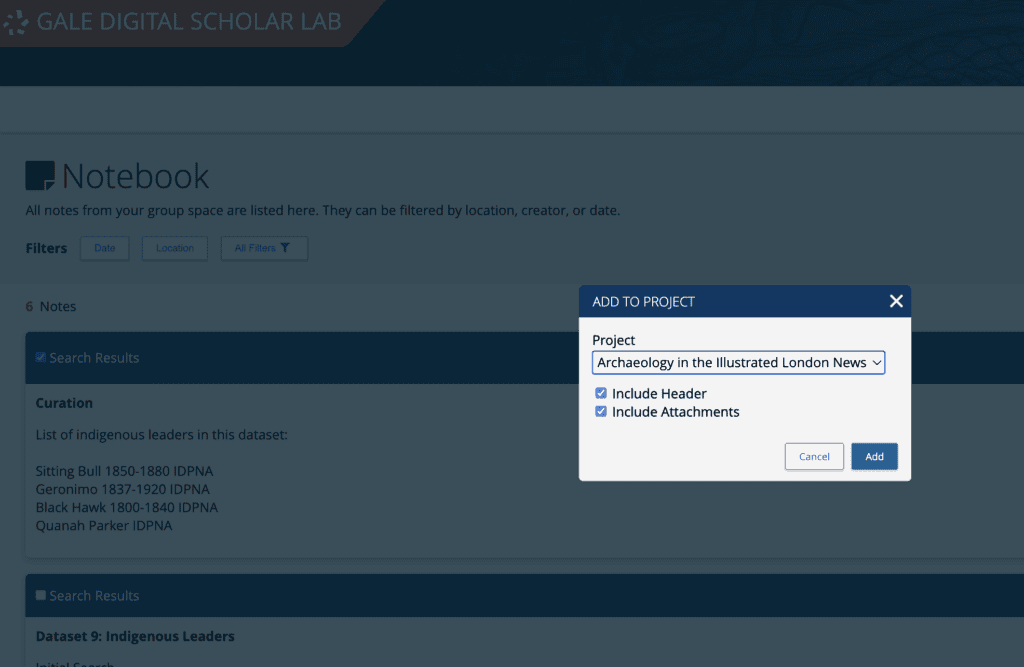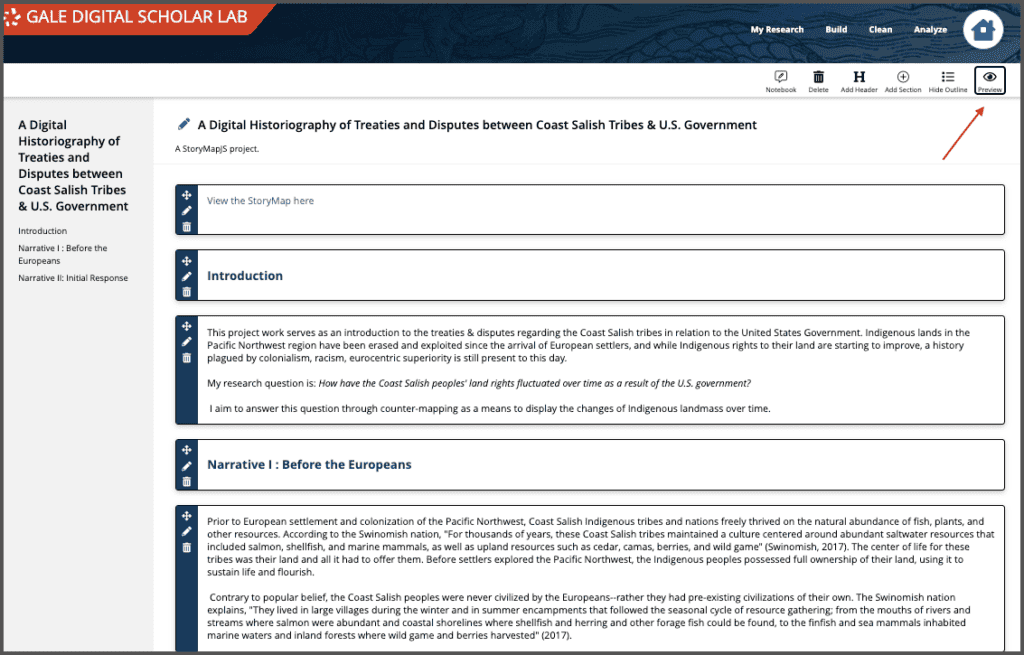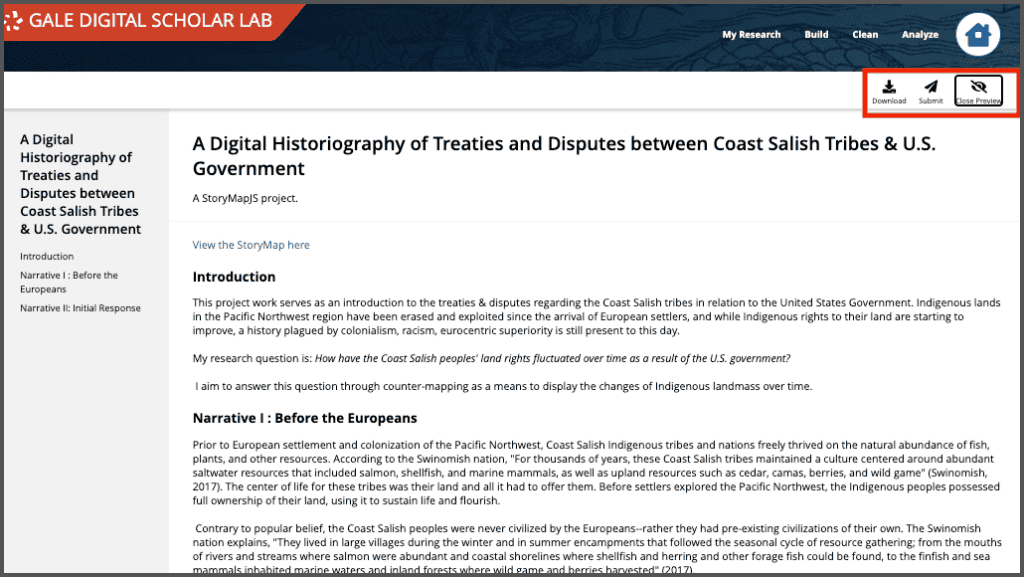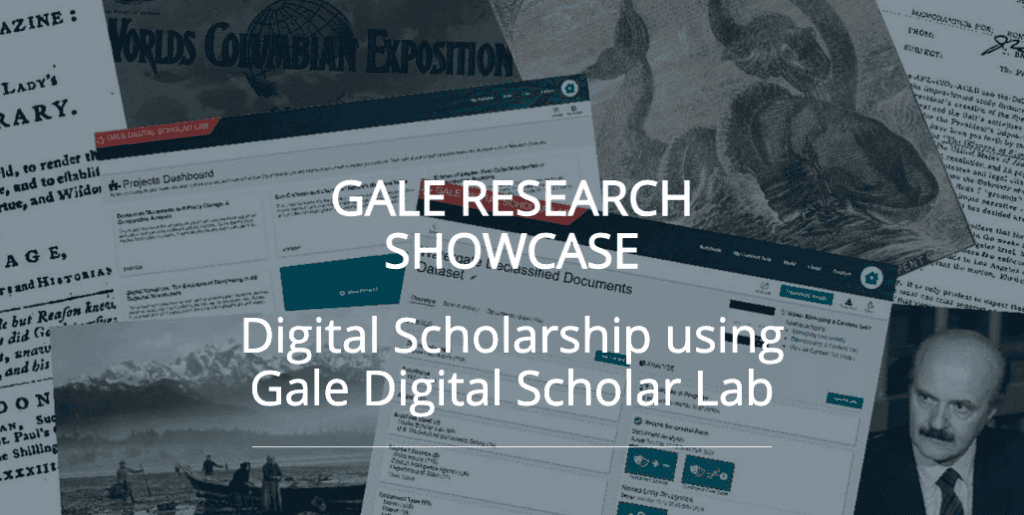│By Sarah L. Ketchley, Senior Digital Humanities Specialist│
The outcomes of digital scholarship are often ‘non-traditional’, and may include digital exhibits, websites, databases, or interactive visualisations and narratives. The underlying organisational structure of such public scholarship is that of a project, usually with a distinct triggering research question and a definitive end point. Scholars may work with collaborators or contributors from multiple disciplines.
Gale Digital Scholar Lab now provides a straightforward pathway for researchers and students who wish to draw the results of their work in the Lab into a space that provides a structured environment for creating a Project narrative, which can then be exported in a submission- or presentation-ready format.
Projects in Gale Digital Scholar Lab
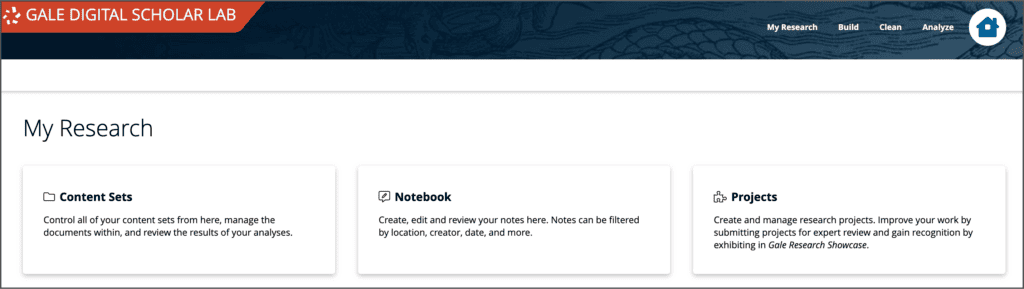
The Projects workspace is accessible via the ‘My Research’ link in the Lab’s header. You’ll find links to Content Sets, Notebook and Projects on this page, providing an organisational overview of the work you have in progress or have completed in the Lab. Clicking through to the ‘Projects’ page takes you to the Projects Dashboard where you can revisit completed or in-progress projects or begin creating a new one.
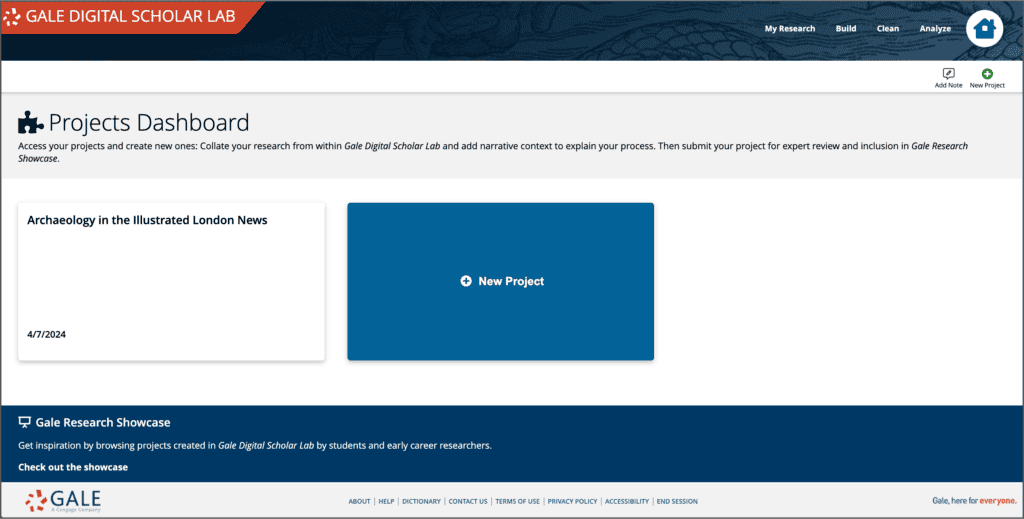
The initial prompts for setting up a new project include adding a title and a brief abstract describing your project. The flow of the text is then constructed in blocks of headers and sections.
There is considerable flexibility within the Project workflow for styling and customising the flow of text, to include rich text formatting, and the inclusion of links to external resources.
Adding to the Project Content Stream from the Notebook or a Content Set (available from 29th April) provides an additional avenue to link notes about ongoing data curation and analysis to the Project narrative. A researcher can select relevant notes to send to the Project space by checking the box and clicking ‘Add to Project’. These notes will then appear below the main text body in the Project workflow, ready to be drawn into the flow at the appropriate point.
Exporting Projects
Once writing is completed, projects can be previewed and exported by selecting ‘Preview’ from the Project header bar.
On the Preview page, a researcher can evaluate whether the Project is structured appropriately and if further edits need to be made, can return to the previous web page to continue work. If the piece is complete, it can be downloaded in PDF format by the researcher by clicking the ‘Download’ button in the header bar. There is also the option to submit the Project for inclusion in the Gale Research Showcase, by choosing the ‘Submit’ button.
Submitting Projects to Gale Research Showcase
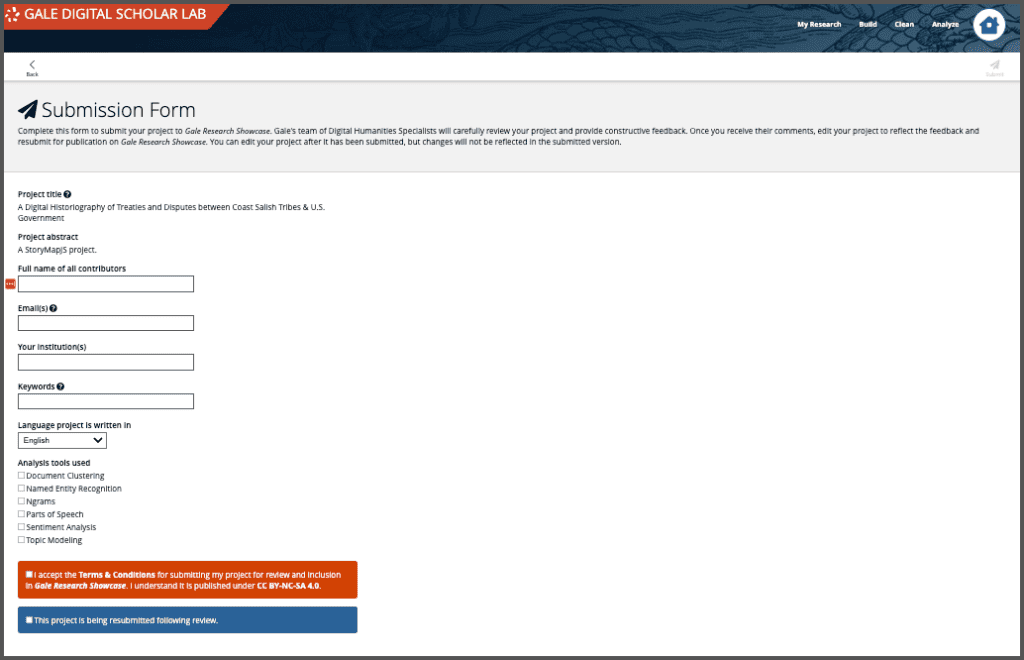
Gale Research Showcase offers early career researchers the opportunity to have their Project work peer reviewed and, once accepted, made available online as a resource for other researchers. During the submission process, there are options to identify relevant keywords for a Project to enhance discoverability, and to choose the analysis tool(s) used during the research process. Researchers can explore projects displayed in the Showcase for inspiration as they plan out their own work in the Lab.
Gale Research Showcase completes the cycle of research offered to digital scholars in Gale Digital Scholar Lab. From the initial conception of a research question, through building content sets of primary source documents, refining the OCR via the cleaning tool and then running analyses tools, the new Project space offers flexibility for publication of research conducted in the Lab. It can be used collaboratively in the Group environment, providing additional value to project teams as well as in the classroom environment.
If you enjoyed reading this blog post, check out others in the ‘Notes from our DH Correspondent’ series, which include: