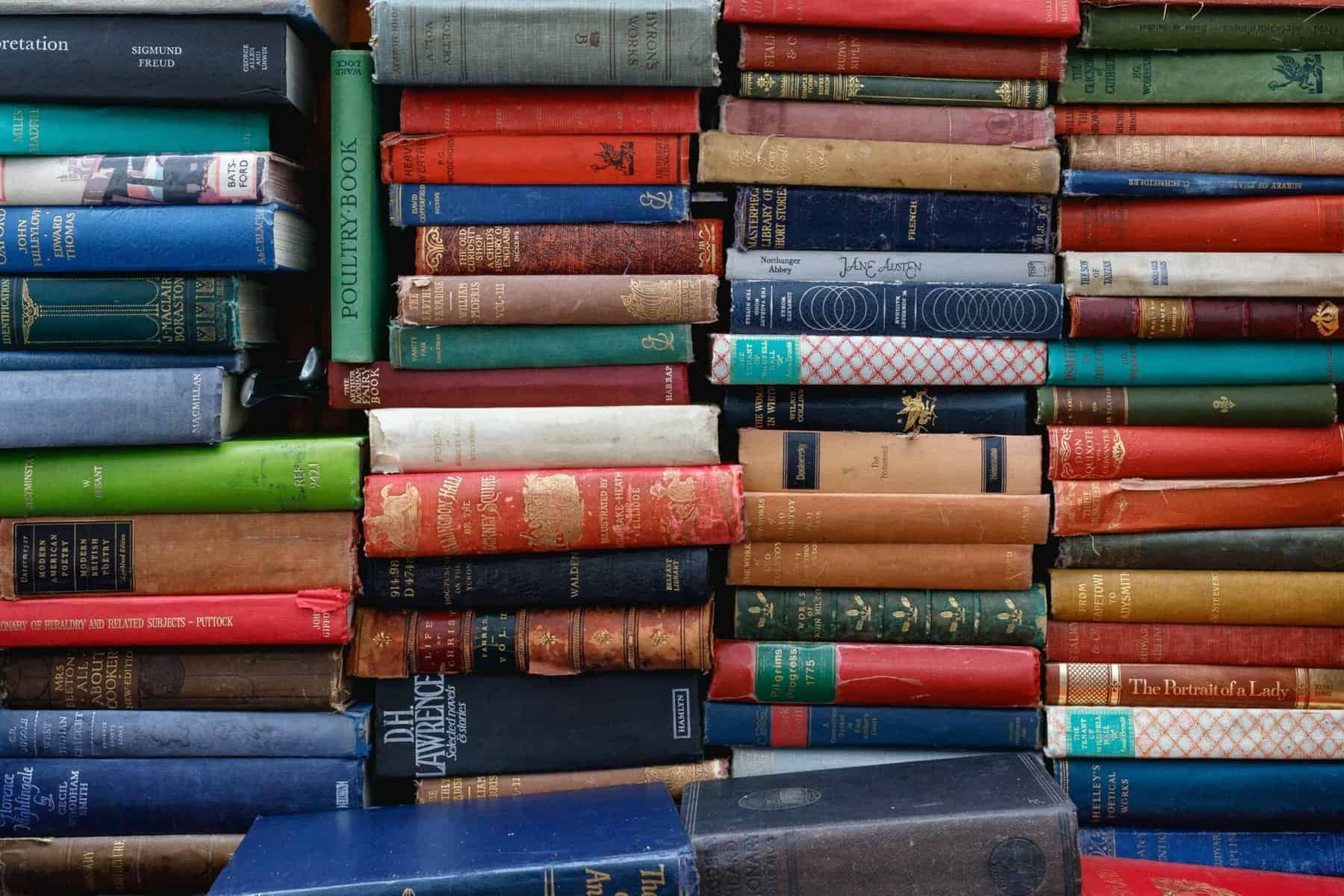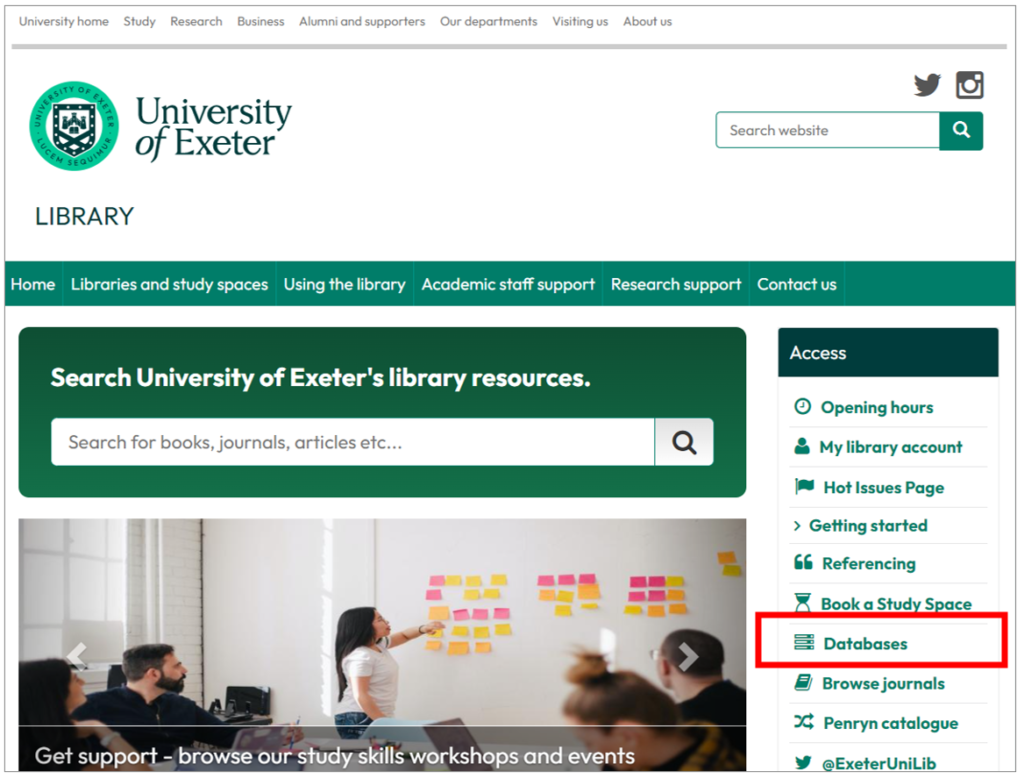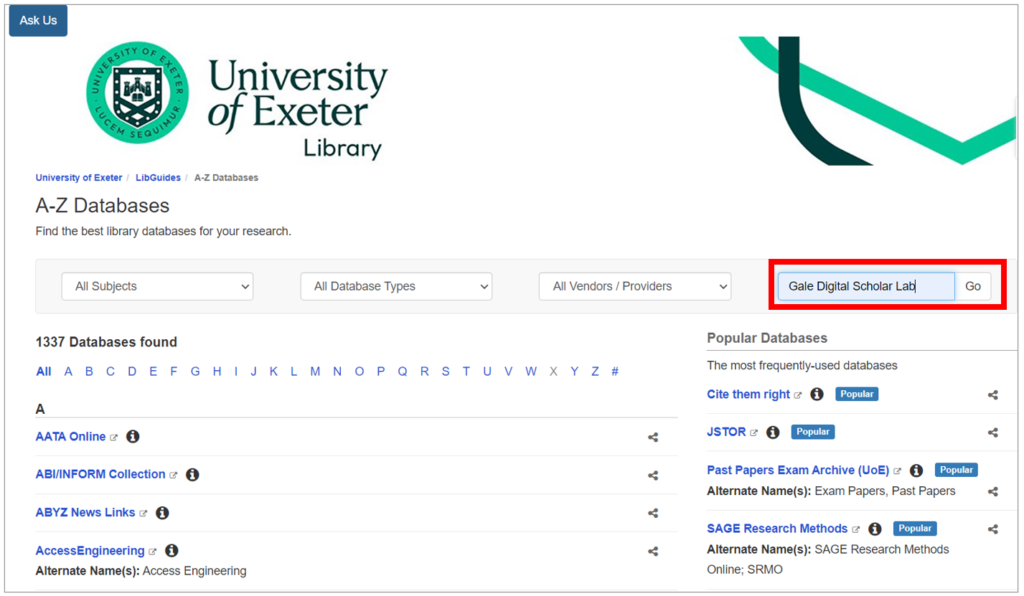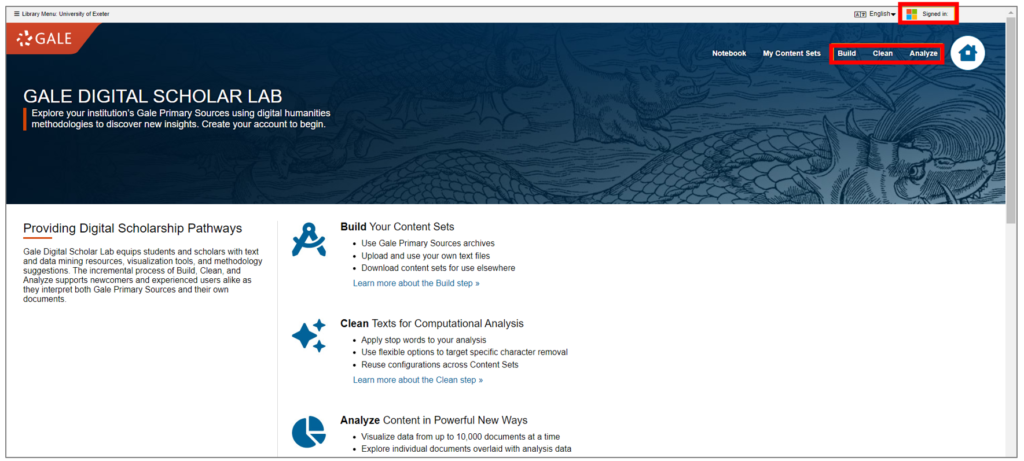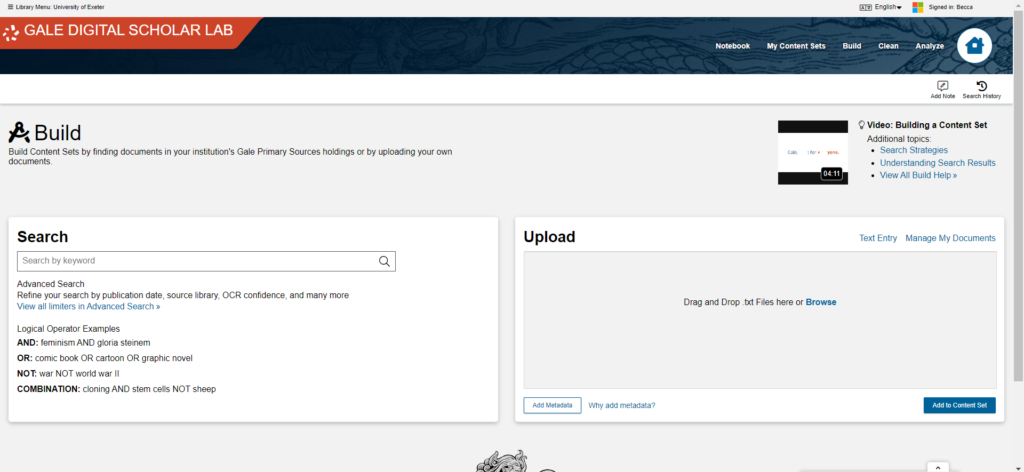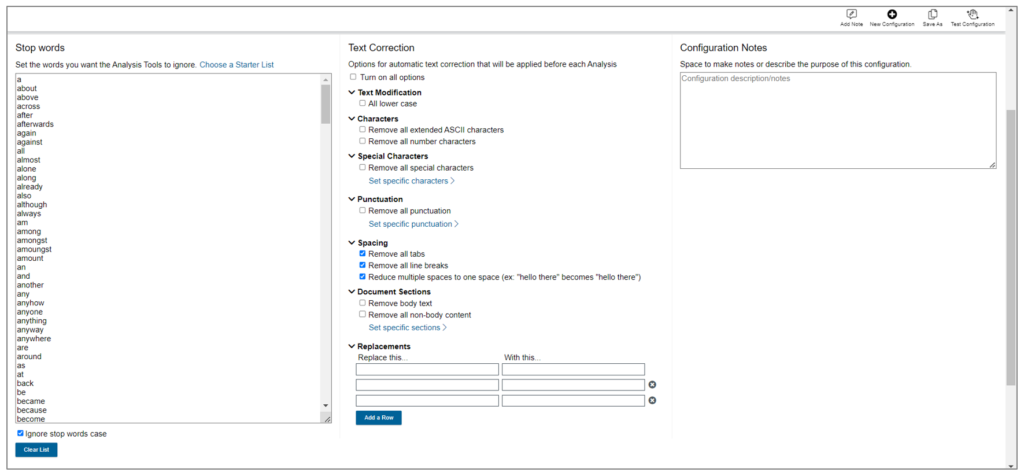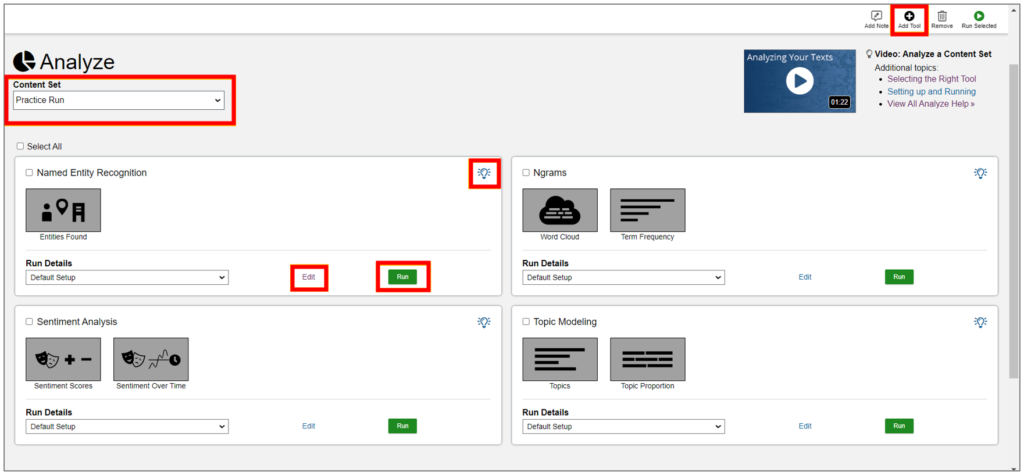│By Becca Leeland, Gale Ambassador at the University of Exeter│
Anyone that says to a humanities student ‘all you have to do is read a book and have an opinion’ is someone who’s never had to prepare for a seminar! Seminars are the foundation of my degree – they guide me to the crucial works in a given field, they give me the space to explore ideas, and sharpen my skills in argument and writing. But they can also be daunting, especially when you’re presented with the work of the finest minds in history and are expected to make sense of it; you know you’re intelligent, you know you can do this, but sometimes you just need a little push in the right direction…
*Enter Gale Digital Scholar Lab.*
Gale Digital Scholar Lab is designed to make data mining and primary research more efficient with a three-step process of build, clean, and analyse. Utilising some of these techniques, you can gain a solid idea of where the texts are going and what to look out for, something that is really helpful when you start reading the material more closely.
A Crash Course on using Gale Digital Scholar Lab
Before I begin, let me explain where you can find this handy tool, if it’s available at your university:
- Head to your library’s database list. In the case of my own university, Exeter, this can be found on the library home page and then search ‘Gale Digital Scholar Lab’:
- Once you have clicked through, the Gale Digital Scholar Lab platform will ask you to sign in, which you can do with your university login via Microsoft.
- After doing that, your screen should look like this:
Now – how to use it!
STEP 1: BUILD
- Search the documents you need or want from the Gale archives, or upload documents from your own device.
- You can file them into multiple Content Sets, organised along whatever lines you want.
- To do so, after you have found or uploaded the documents, tick the checkbox on the left of the file names, and click ‘Add to Content Set’.
STEP 2: CLEAN
- Think of the Clean stage as a filter, removing unhelpful text before you analyse your data.
- You can create lists of words for the analysis to ignore (eg: a, it, in etc.) – including building upon pre-existing starter lists – and exclude numbers, punctuation, special characters.
- You can create individual configurations for each Content Set and save them separately.
STEP 3: ANALYSE
- Select what set you want to analyse from the drop-down bar (in the top left-hand corner) and choose the analysis tools you want to use. Each tool has a lightbulb icon next to it which gives you a full explanation of what they do!
- Click the ‘edit’ button to configure the tool, if you need to.
- Once you’ve chosen which tools you’ll use, simply click the ‘Run’ button, then ‘View’ when it’s done, and explore the results!
Using Gale Digital Scholar Lab for Seminar Prep
After this quick explanation of how to run the Gale Digital Scholar Lab (don’t worry, there are more detailed guides for everything!), I’m now going to explain how you can use it for seminar prep.
I’ll be using the module Anarchism: Theory, Practice, History as a case study, a course I took in my second year at Exeter. As an example, let’s say for one seminar you’ve been assigned to read the following: 1
- General Idea of the Revolution (Pierre-Joseph Proudhon)
- God and the State (Mikhail Bakunin)
- Mutual Aid (Petyr Kropotkin).
These texts can all be found in Gale’s Making of the Modern World archive, so you could add these straight from the Gale archives into your Content Set in Gale Digital Scholar Lab. But if your assigned material isn’t available through Gale, download your assigned material from where it is provided, and open it as a Word Document (if it’s a PDF, simply copy and paste the text; don’t worry about the formatting, all the Gale Digital Scholar Lab needs is the text), and then save it as a ‘Plain Text’ file (.txt).
Once you have your material saved as .txt files, head to the ‘Build’ stage, create a new Content Set and upload your files. Then head to ‘Clean’ and configure the cleaning filters however you’d like; for example, I added ‘God’ to the excluded words list, as I know this word will appear at the top of every page in the Bakunin document, and skew the results. Finally, go to the ‘Analyse’ stage and use the Ngrams tool. This tool analyses word frequency, and can thus be used to determine the basic themes of a document.
After I created this Content Set related to ‘Anarchism’, and ran it through Ngrams tool, the platform produced the visualisation below:
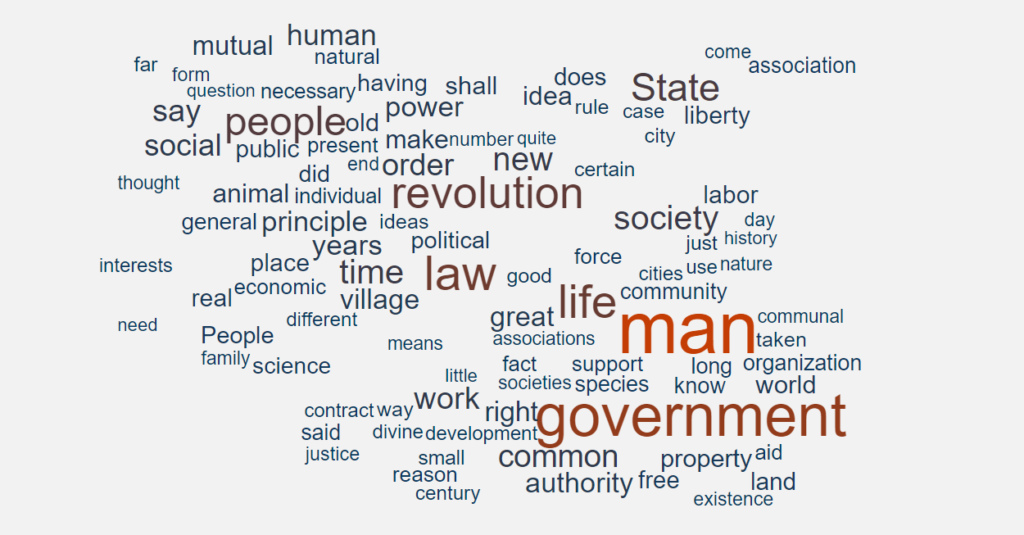
You can then further explore these results by clicking specific words. Gale Digital Scholar Lab will tell you where they appear, from which you can create a commentary, for example:
- ‘Animal,’ ‘species,’ ‘life’
- Dominant in Kropotkin
- Suggests interest in anarchism as a natural phenomenon/organisation of society
- ‘Revolution,’ ‘contract,’ ‘government’
- Most frequent in Bakunin and Proudhon
- Preoccupation with political specifics/structures
- ‘Man’
- Most frequent term across all three documents
- ‘Woman’ makes no appearance
- Shows flaw in anarchist understandings of equality
Already, you have three separate things to talk about, and a strong contextualisation that will help you read the material confidently and quickly!
Using Gale Digital Scholar Lab When Undertaking a Literature Review
You can also use Gale Digital Scholar Lab to explore secondary material and examine historiographical trends; this is crucial to the literature review in a dissertation. Furthermore, the Lab’s statistical analyses can also be used to show the distribution of historical attention within a subject, and justify the relevance of your own research.
As an experiment, I uploaded my notes on the secondary material I read for an essay I wrote about Anarcha-Feminism and compiled them into a new content set entitled ‘Anarchist Historiography.’ This time I used the Topic Modelling tool, which produces groups of words that are statistically more likely to appear together, and from this the user can identify and understand the topics in the content.
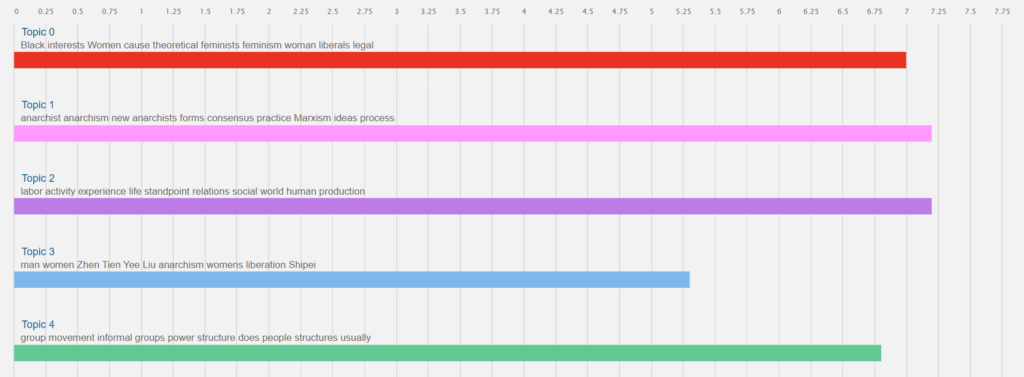
This can highlight historiographical trends further, as you can directly see which topics are more prominent for certain authors and see how this ranges according to chronology or geography. For example, looking more closely at the first and third grouping listed above:
- Topic 0:
- Suggests topic of intersectionality; anarcha-feminist studies must move beyond its white iteration.
- Topic is significant in only one of the documents; shows historiographical awareness but neglect of the need to expand anarchism’s scope.
- Topic 2
- The traditional focus on labour and the workforce (a space from which women were excluded).
- Mentioned only in one source; to study anarcha-feminism is to move away from traditional/outdated focus.
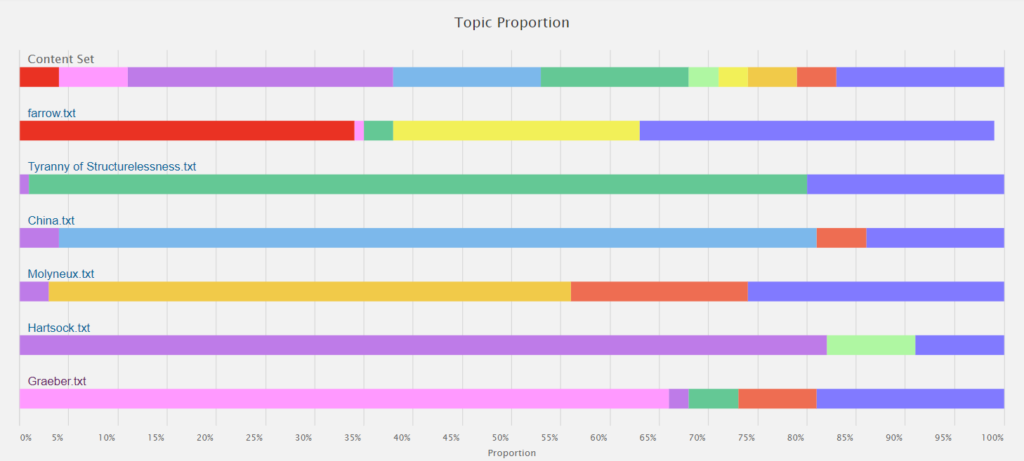
Students and Seminars: Enemies to Friends
Seminars are time-consuming, but so important for students to grasp the breadth and depth of a topic and to get those top marks. They can be a daunting social and intellectual space, so properly preparing and going in knowing you’ve got something to say can massively develop your confidence, build a good relationship with your tutor, and help you make the most of seminars.
Student life can feel like you’re permanently fighting your way through a mountain of literature, so being able to read efficiently can be the difference between a 2:1 and a First; the Gale Digital Scholar Lab helps you do exactly that, developing your skills as a researcher and putting you on track for the marks you deserve!
If you enjoyed reading about what Gale Digital Scholar Lab has to offer and how it can elevate your studies, you might like:
- Introducing my Students to Digital Humanities Research Techniques
- Separating the Wheat from the Chaff: Identifying Themes and Topics in Archives Using Gale Digital Scholar Lab
- How Gale Digital Scholar Lab Made Digital Humanities Less Daunting
Blog post cover image citation: Robertson, Ed. Untitled. Unsplash.com, 17th February 2019, https://unsplash.com/photos/eeSdJfLfx1A